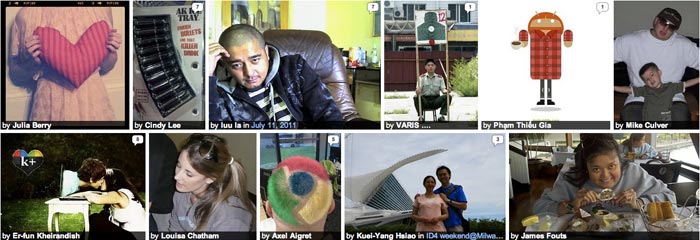One of the biggest strengths of Google+ is the photo management features that have been implemented. Comparing it to Facebook, because we must, working with pictures and photos in Google+ is much smoother and more versatile.
This article will cover the main aspects of photo management in Google Plus. I will cover the positive aspects and I will also cover some of the concerns that Google+ users have had when working with photos in Google+ thus far.
I am also in the middle of creating a slew of tutorials for photo management in Google+ and would love to hear your suggestions in the comments section below.
Positive Aspects of Google+ Photos:
Gallery View is Incredibly Smooth and Aesthetically Pleasing
Uploading Photos from Mobile Devices is Easier Than Ever
Google+ Features a Built-In Image Editor
Integration with Picasa
User Concerns About Photos Google+:
Image Tagging Features Need to be Tweaked
Picasa and Google+ Need More Integration
Apple Needs to Approve the Google+ App!
Early Conclusion of Photos in Google+
It is important to note that Google Plus is still technically in its limited test phase. That being said, photo management and display in Google Plus is very polished and impressive.
It is visually beautiful, intuitive and robust. Just the gallery view alone is enough to prefer viewing photos in Google+ over viewing photos in any other social sharing service.
As Google receives more feedback the company will hopefully improve the integration between Google+ and Picasa to create a seamless photograph management system all in one place.
I would love to hear what your experiences you have had working with photos in Google+ so please leave feedback in the comments section below. As I stated earlier, I will be posting multiple tutorials related to working with photos in Google Plus and I would like your input as to which ones are most needed!
If you’re looking for more general tutorials regarding Google+, take a look at my Complete Google+ Setup Guide!