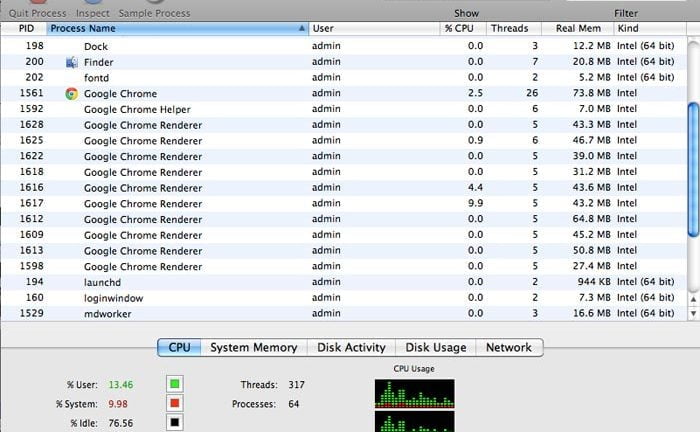As an IT professional that deals with technical inquires on a regular basis, I hear a lot of debate between non-techies as to whether or not additional browser tabs slow down your computer.

In short, the answer is: Yes, having more browser tabs open will have a negative effect on your computer’s speed in two ways:
- Increased bandwidth usage.
- Increased CPU usage.
Demonstrating Browser Tab Speed Concerns with Google Chrome
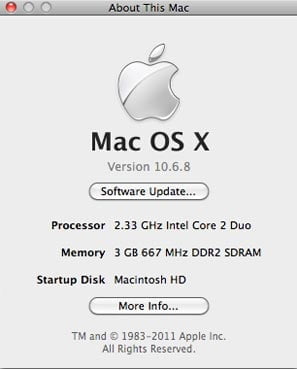
To demonstrate how having more browser tabs open can slow you’re computer, I’m going to use Google Chrome. Because Google Chrome processes each tab as separate process, it is easy to monitor exactly how much processing power and network bandwidth each tab is using.
The reason Google Chrome processes each tab as its own process, is because it makes the browser much more stable than traditional internet browsers. Traditionally, all tabs were bundled into the same process on a computer.
The result of this is that when one tab crashes or enters an endless loop, the only way to solve the problem is to quit the entire browser- losing any functional tabs that were open alongside the broken tab. By giving each tab its own process, if one fails, you can end that specific tab’s process without crashing all the other tabs.
Activity Monitor CPU Status with 1 Google Chrome Tab Open:
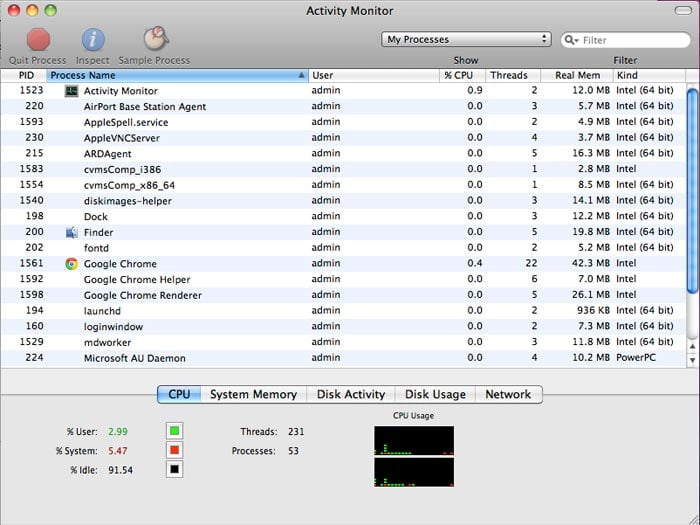
Activity Monitor CPU Status with 10 Google Chrome Tabs Open:
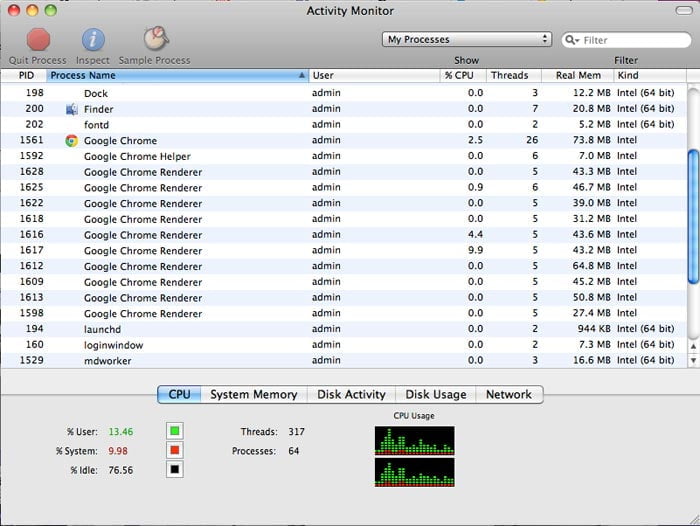
As you can see from the two images above, having 10 browser tabs open compared to having 1 browser tab open, definitely causes in increase in system resource usage. The percentage of CPU being used by user-initiated processes is almost 5x times higher with ten tabs open.
With only 1 browser tab open, the computer’s resources were 93% idle. After opening 9 more browser tabs, only 77% of the computer’s resources were idle.
It is important to note that, while running this experiment, Google Chrome and Apple Finder were the only two applications running on the computer. Had other applications been open- such as Microsoft Office, Adobe Creative Suite, etc. – the overall usage of system resources would have been a lot higher.
Obviously, there are many factors that need to be taken into account such as:
- Computer Specifications.
- Programs running parallel to the browser.
- Pages being accessed through the browser.
- Internet connection speed.
Depending on the configuration of the above variables, having more browser tabs open can definitely have a negative effect on your computer’s speed and performance. If you’re computer seems to be lagging behind and you have 25 tabs open, try closing a few and see if the problem is resolved.