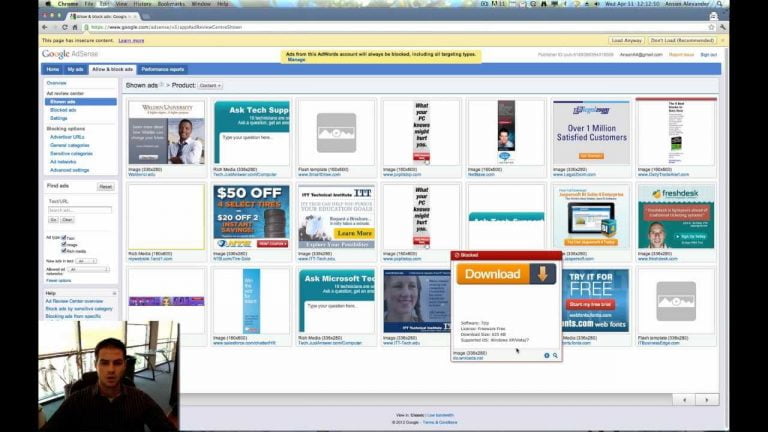Google AdSense recently implemented a new feature allowing users to block specific ads displayed on your their website or blog.
This feature can be very useful at blocking AdSense ads that are not relevant to your user base and / or not aesthetically attractive.
See Also: Use Google Search for SEO Keyword Research
I have being doing this on a regular basis over the last week in my AdSense account and I have seen my Revenue Per Thousand Impressions (RPM) double!
To block specific ads displayed on your domain using Google AdSense:
- Login to your Google AdSense account.
- Click on the tab labeled “Allow & block ads“.
- In the left sidebar click on the “Shown ads” link.
- As you browse the creative images of ad shown on your site through AdSense, you can click the red “Block” link at the top of each creative to no longer allow that ad to be shown on your site.
- Alternatively, you can also block all ads from a specific AdWords account by clicking on the gear icon at the bottom of a specific advertisement and then the “Block this AdWords account” link.