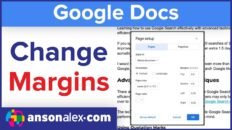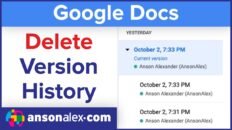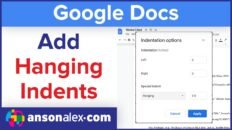If you’re trying to empty your Google Drive trash and it appears not to be working, you’re not alone.
Many users have complained about having this issue. It seems to occur when users are deleting a large number of files – probably some sort of backup with Google’s servers.
First of all, you may be able to resolve this problem simply by clearing your browser cache. Trying this should be your first action if you’re experiencing this problem.
The second solution you can try, albeit tedious, is to delete just a few files at a time. Keep in mind that documents in your Google Drive trash will be automatically deleted after 30 days. So, if you’re not running out of space in your account, you can probably just wait until the files are automatically deleted.
Some users have also reported having better success by accessing Google Drive from a mobile device and deleting trashed files and folders from there.
Finally, you can try using this form that was posted in a forum by a Google Community Manager a couple years ago for users specifically having this problem.
If you’ve found another solution that isn’t posted above, don’t be afraid to let us know in the comments section.