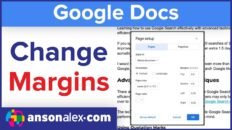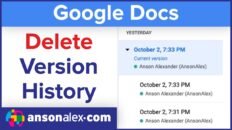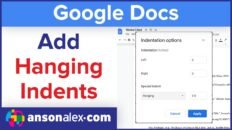How can I email multiple documents from Google Drive in one Gmail email?
Emailing multiple files at once with Google Drive is a practice that was previously not possible but, with recent updates, can now be done in 2 different ways.
See Also: Google Docs and Google Drive Video Tutorial 2013
There are actually 3 different ways of emailing a Google Drive file using Gmail but one of those ways, the traditional way, only allows users to send one file at a time.
The video tutorial below demonstrates all 3 ways of sending Google Doc files as an attachment and provides insight on which methods should be used for which particular situations.
The three methods of attaching Google Drive docs to emails covered in the video are:
- Converting and attaching one document at a time using the Google Drive interface.
- Attaching multiple (unconverted) Google Drive files to an email using the “attach from Drive” feature in Gmail.
- Attaching multiple (unconverted) Google Drive files in Gmail using the local Google Drive application for Mac or PC.
After watching the video, if you would like to learn more about using Google Drive / Google Docs, please take a look at my 4 part video tutorial on using Google Drive in 2013.
If you have any questions regarding attaching Google Drive files to emails or just Google Drive and Gmail in general, let me know in the comments section below or on the comments section on YouTube.
As always, if you find the video below helpful, I would really appreciate a thumbs up and you may also want to think about subscribing to my YouTube channel.