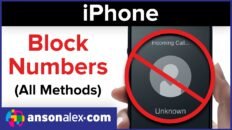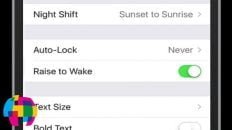The video above provides instructions on how to install iOS 8 on an iPhone, iPad or iPod touch. It also includes details on how you can free up some storage if you don’t have enough room to install the update.
iOS 8 is available for the iPhone 4s and above and the iPad 2 and above. Some users have reported some slowness with the update on iPhone 4s however so make sure you do your research before installing the update.
This seems similar to the complaint that users had when using iOS 7 on iPhone 4. There isn’t too much you can do about this because the iPhone 4 and iPhone 4s simply don’t have the processors that the iPhone 5 and above have.
See Also: iPhone and iPad Tutorials and Tips Playlist from AnsonAlex.com
Make sure that before installing iOS 8 you have a backup of all the information on your phone. An iTunes backup or an iCloud backup will work. This ensures that, if anything goes wrong during the installation process, you can always restore to your backup.
Also make sure that you are connected to a wifi network, that your phone is plugged in to a power outlet and that you know your iCloud password.
As always, if you find this video helpful, I would really appreciate a thumbs up and you may also want to think about subscribing to my YouTube channel.