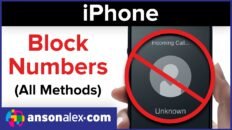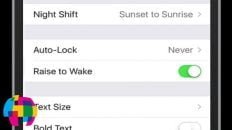The iPhone Gmail app has not been scrolling through emails lately as it usually does.
Many times, when selecting emails using checkboxes in the Gmail app on iPhone or iPad, the app will only allow users to select emails that are initially visible when email selection process was started.
If the user attempts to scroll down in their inbox or list of emails, the app will appear to be frozen and will not scroll at all.
The Gmail app scrolling issue seems to occur intermittently and there are a number of troubleshooting techniques that can be used to try and resolve the issue.
See Also: Google Drive App on iPhone and iPad Tutorial 2013 [Video]
If you are experiencing issues with the Gmail app for iPhone and iPad scrolling, the first thing you should do is double tap on your home button and swipe up on the app (see video for detailed walkthrough) to close it. Try reopening the app and testing when the scrolling feature is now working.
If the issue persists, you should close the app again and then completely power off your phone and power it back on.
The third troubleshooting option you have is to delete the app entirely and then redownload and install the app.
The last step would be to completely erase your iPhone or iPad and set it up as a new iPhone / iPad but, at this point, it is probably not worth it and you may want to start using the Apple Mail app to send and receive Gmail emails instead.
Since this video was published on YouTube, I’ve noticed a decline in the amount of times the Gmail app has bugged out when trying to scroll so hopefully recent updates to the app have resolved the issues.
Let me know about your experience with the Gmail app in the comments section below!
As always, if you find this video helpful, I would really appreciate a thumbs up and you may also want to think about subscribing to my YouTube channel.