“There is no green button to enable Facebook Timeline!“
If you’re experiencing this problem, you’re not alone.
A lot of Facebook users are very excited to get Facebook Timeline but haven’t been able to because the green “enable” button is not appearing.
Facebook has not released any public announcement regarding why some Facebook users can see the button and others can’t.
See Also: Whats Going on with Facebook in 2012? [Video]
As explained in my tutorial on how to get Facebook Timeline, you can enable the new Facebook profile by going to the Facebook Timeline about page and then clicking on the large green button in the bottom right of the screen:
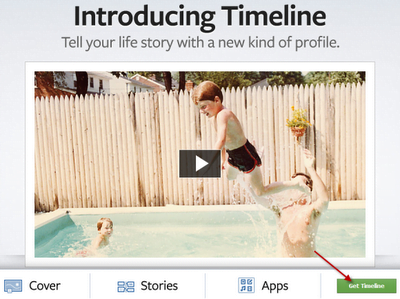
The problem is that many users are unable to view the green button to enable Facebook Timeline.
Up until now, it seems as though it was random in regards to who was able to view the green button and who wasn’t.
After scouring the web and reading comments left by my readers, I’ve come up with a few possible solutions to make the green button available for you:
Solutions to Enable the Green “Get Timeline” Button:
- Add and verify your cell phone number to your Facebook account.
- Add some more Facebook friends.
- Keep checking the Facebook Timeline about page.
I will update this post as more solutions are discovered.
As always, if you have an additional suggestions on how to active the green enable Facebook Timeline button, please leave them in the comments section below.



![How to Hide Personal Information on Facebook Profiles [Video]](https://ansonalex.com/wp-content/uploads/how-to-hide-personal-information-1-232x130.jpg)

