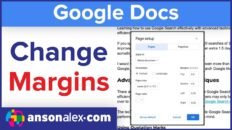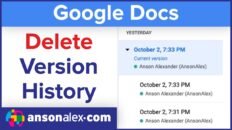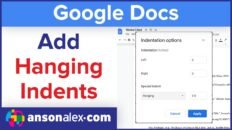Update: The tutorial on this page is still relevant but I recommend watching my most updated tutorial on Google Drive first and then referring here for additional information.
How to create Google Docs using Google Drive.
Users have the option of creating documents in the following formats:
- Document (normal black document)
- Spreadsheet
- Presentation
- Form (survey)
- Drawing
Once created, a document in Google Drive will continue to autosave while being edited in Google Drive. Users also have the option of sharing files and collaborating with other users.
As shown in the video above, the easiest way to create a document in Google Drive is to navigate to the Google Drive homepage and click on the big red button at the top left of your screen.
A dropdown menu will appear allowing the user to select the desired file type.
Once created, the file will appear on the Google Drive homepage in the user’s list of files.
Additional videos in the Google Drive video series will include detailed instruction on using all features of Google Drive including file storage, document creation and document sharing.
As more videos in the series are published, they will be linked to in this post.
Don’t forget to let me know in the comments section which features you’d like to see covered in the Google Drive tutorial series!
Google Drive Tutorial Video Series:
Google Drive Introduction and Overview [Video]
Google Drive User Interface Tour [Video]
Creating Documents in Google Drive [Video]
Using Revision History in Google Drive [Video]
Adding, Replying and Managing Comments in Google Drive [Video]
As always, if you find this video helpful, I would really appreciate a thumbs up and you may also want to think about subscribing to my YouTube channel.