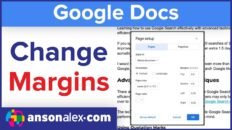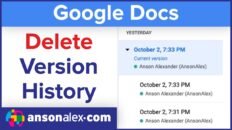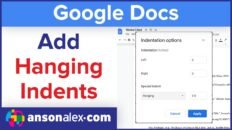How can I sync a folder on my desktop with Google Drive?
If you’re wondering what the answer to that question is, you’ve come to the right place.
The video tutorial below will show you all the necessary steps of syncing folders on your computer with your Google Drive account.
See Also: Google Docs “How to” Tutorial 2012 [Video]
Syncing Google Drive with your computer provides you with the ability to edit your files while offline. Traditionally, when using Google Docs, the user must be connected to the internet to edit, share and organize their Google Docs files.
By installing and syncing Google Drive to your desktop, you’ll have access to all of your files while offline and any changes you make will be automatically synced to your online Google Drive account the next time you connect to the internet.
This is a great feature for those on plane flights without internet access or for those traveling to remote areas.
In this Google Drive video tutorial I will show you:
- How to install Google Drive.
- How to configure the Google Drive settings.
- How to add a file to your Google Drive folder and have it sync with your online Google account.