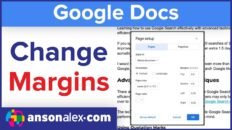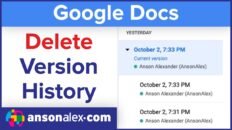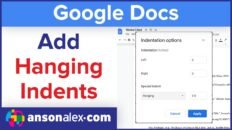Knowing how to upload files to Google Drive can help you quickly transfer a file or folder from one computer to another.
Uploading files to Google Drive also allows you have a safe backup of you documents in case something were to happen to your computer.
The video above shows you how quickly upload a file to Google Drive for it to be accessed from another computer or location.
Google Drive can also be used to create and share documents with others and if you’re interested in learning all of Google Drive’s features, including the advanced upload features, check out my most updated Google Drive tutorial.
Any type of file can be uploaded to Google Drive and users can currently upload up to 15GB of data to Google Drive when using the free version.
When uploading Microsoft Word files to Google Drive, users will have the option on whether or not they would like to convert the file(s) to Google Drive format. If you’re simply looking to transfer a file, it is probably a good idea to keep it in it’s original format. Converting documents is useful when you’d like to be able to edit the particular document right within the Google Drive interface.
As always, if you find this video helpful, I would really appreciate a thumbs up and you may also want to think about subscribing to my YouTube channel.