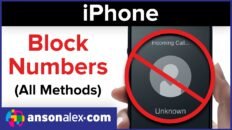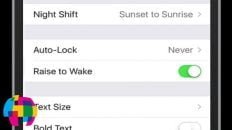Looking for some tips to save battery life in iOS 7 on an iPhone, iPad or iPod? There are a number of iOS 7 settings that can be configured to maximize your Apple device’s battery life and performance.
Apple has actually added a number of configuration options in iOS 7 that were not available to users in iOS 6. In location services, for example, the user now has the option to enable and disable a number of core system services that, previously, could not be changed.
The video below will walk you through the process of optimizing a number of settings in iOS 7 to enhance your battery life.
Personally, I am getting twice the battery life out of my iPhone 5 running iOS 7 as I was when the same phone was running iOS 6.
See Also: How to close background apps in iOS 7.
There are a number of factors that contribute to your overall battery life on your iPhone, iPad or iPod. For example, bluetooth and wifi services will take a toll on your battery as well as having your brightness set as high as it will go. You also need to take a look at how your email accounts are setup on your Apple devices and how many apps are using location services.
I can almost guarantee that, after watching the video below and using some of the tips provided, you will see an improvement in the battery life of your device running iOS 7.
Full iOS 7 Tutorial Playlist on YouTube: