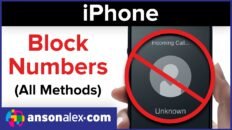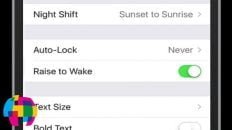Learning how to manually adjust the exposure / brightness on your iPhone camera can really help improve the quality on photos that you take.
The manual exposure is only available on iPhones running iOS 8. Previous to iOS 8, to adjust the exposure on an iPhone, users would have to change the focus. When focusing on an object, the iPhone camera app automatically optimizes the exposure for the object in the focus window.
This made photos taking high quality photos with both light and dark objects difficult because users would have to change the focus of their photo solely to account for exposure and at the expense of the photo’s main focus.
See Also: How to Use Third Party Keyboards on iOS 8 [Video]
With iOS 8, users can now manually adjust the exposure without having to change the focus. As is shown in the video above, when you tap to focus on an object in the iPhone camera app, a sun icon appears to the left or right of the focus box.
Users can tap and drag the sun symbol down to decrease exposure and up to increase exposure. This allows users to find a balanced exposure for all objects without sacrificing their focus.
Although the automatic exposure feature in the iPhone camera app is great, the addition of manual exposure really adds a lot of value to taking photos with the iPhone camera.
I’d love to hear about your experience with the manual exposure on the iPhone camera app in the comments section below.
As always, if you find this video helpful, I would really appreciate a thumbs up and you may also want to think about subscribing to my YouTube channel.