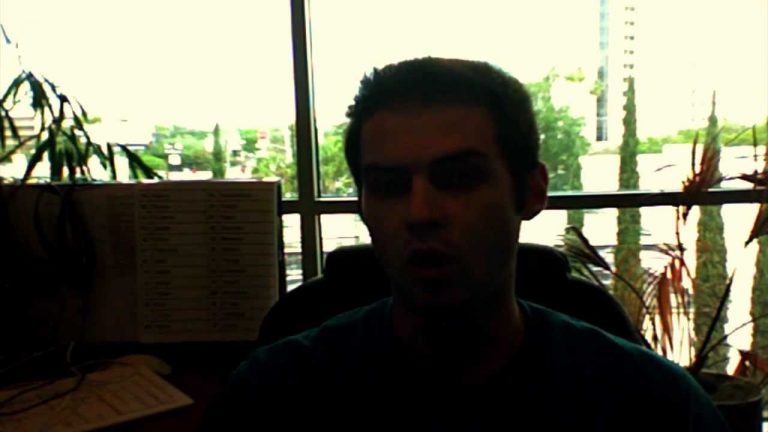4G LTE users of the New iPad 3 having been voicing a lot of concern lately over incurring overage charges due to using too much 4G bandwidth.
Although the concerns are justified, they do not apply to everyone and there are actions you can take to ensure that you don’t incur overage fees.
First of all, it is important to understand how data transfer works when you’re using the internet.
Whenever you do anything on the internet, regardless of the type of network you’re using (wireless, 3G, 4G or wired), you are accessing a server located in another part of the world.
In order to a page to be displayed or a movie to be streamed, that remote computer needs to send information in the form of data, to your personal device.
When that data is transferred, you’re using bandwidth.
It is important to understand that not all actions on the internet use the same amount of bandwidth. Streaming an HD movie from Netflix requires significantly more bandwidth than reading a text based article.
That being said, here are some tips to help you avoid incurring overage charges using the New iPad 3 over a 4G LTE network:
- When ever a wireless network is available, use wireless on your iPad instead of 4G.
- Do your bandwidth intensive tasks at home when you’re connected to wireless. Bandwidth intensive tasks include:
- Streaming video – especially HD video.
- Streaming music.
- Playing online games.
- Downloading iPad apps.