Short answer: You can send money on PayPal without fees by choosing Friends & Family and paying with your PayPal balance or a linked bank account. Fees usually apply if you use a credit card, send internationally, need currency conversion, or mark the payment as goods or services.
This guide explains exactly how to send money on PayPal without fees, when fees still apply, and how PayPal treats domestic vs international transfers. The steps apply on desktop and mobile and are accurate as of 2026.
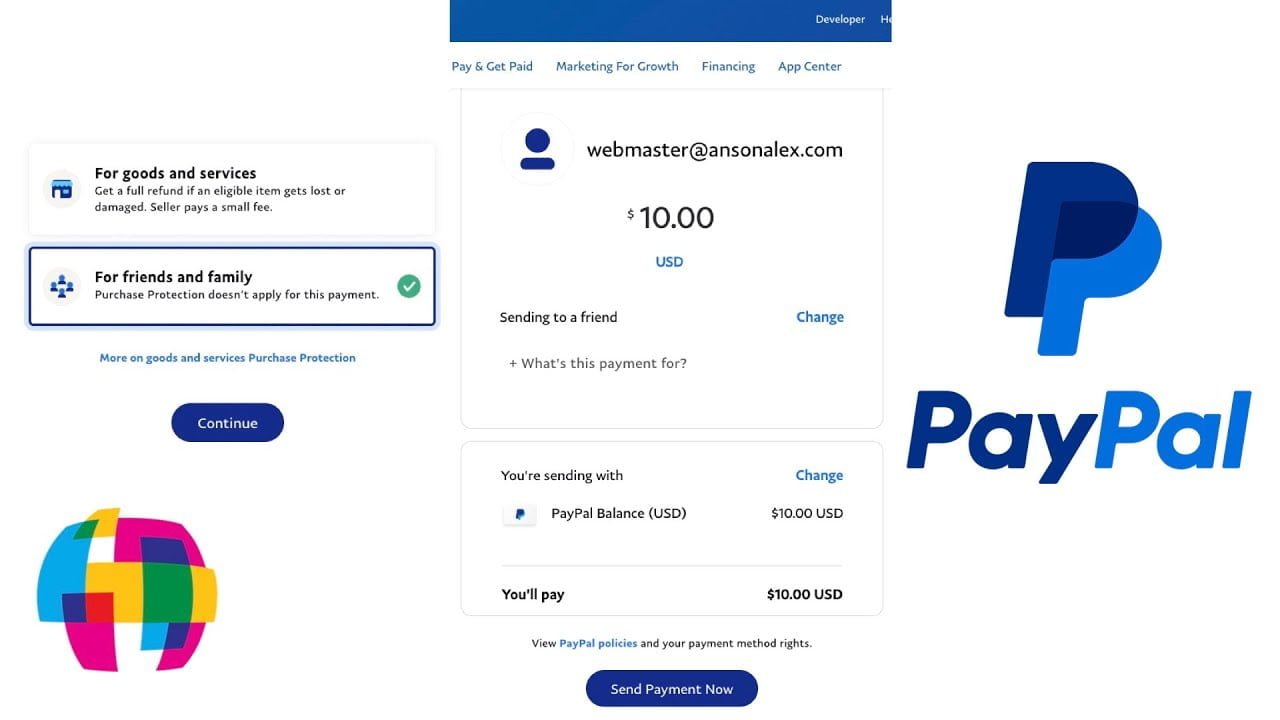
How PayPal Fees Actually Work (Important)
PayPal does not charge fees simply for sending money. Fees depend on three factors:
- Payment type: Friends & Family vs Goods & Services
- Funding source: PayPal balance / bank vs credit or debit card
- Location: Domestic vs international transfer (and whether currency conversion is needed)
PayPal publishes its full fee structure publicly (including domestic/international, card-funded payments, and currency conversion). If you want the official breakdown for your region, start here:
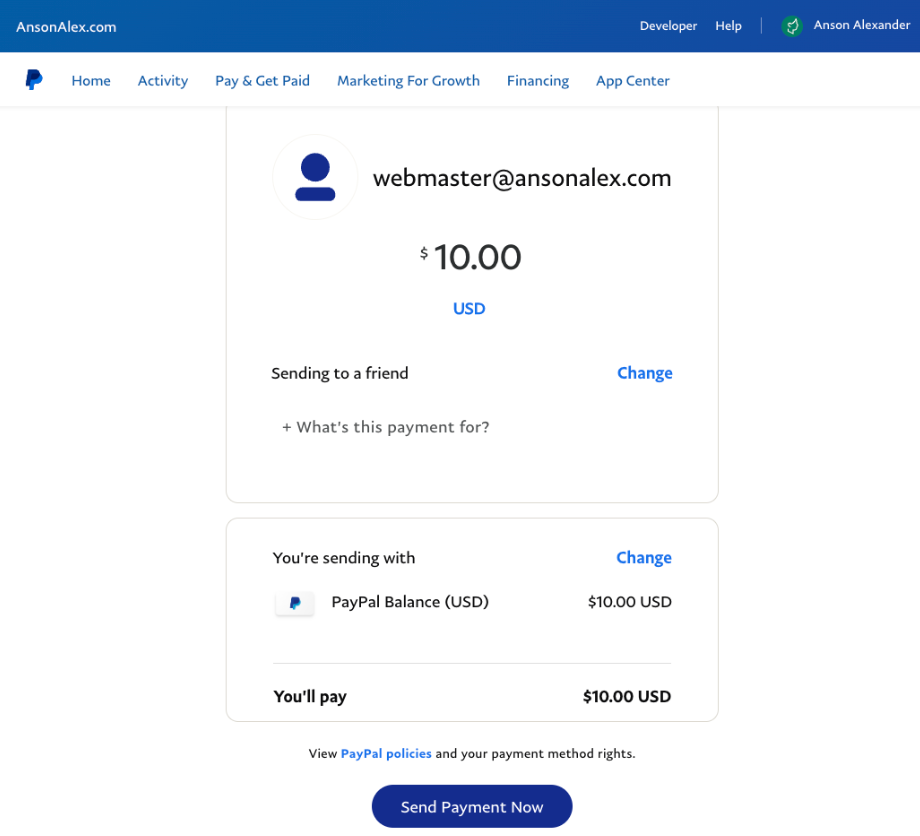
If you set the payment type and funding source correctly, you can send money with $0 in fees (especially for domestic Friends & Family transfers funded by balance/bank).
How to Send Money on PayPal Without Fees (Step-by-Step)
These steps work on desktop and the PayPal mobile app. Your goal is to make sure the payment is categorized as Friends & Family and funded by PayPal balance or a linked bank account.
- Log in to PayPal (desktop) or open the PayPal app (mobile).
- Click/tap Send.
- Enter the recipient’s email, username, or phone number.
- Enter the amount.
- Select Friends & Family (not Goods & Services).
- Choose PayPal balance or a linked bank account as the funding source.
- Confirm the preview shows a $0.00 fee (or equivalent in your currency).
- Send the payment.
If you want PayPal’s official “send money” flow (and the latest button names/screens), this page is the most reliable reference:
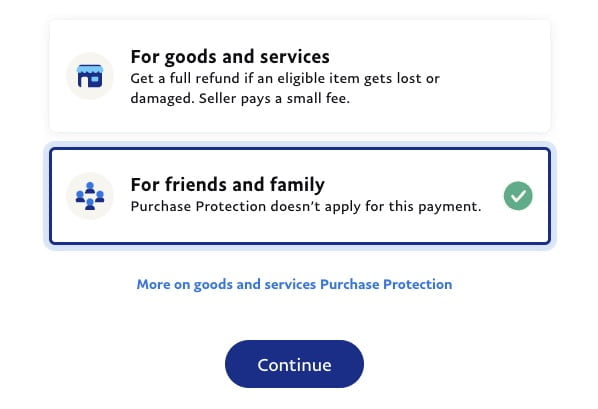
Domestic Transfers: When It’s Usually Free
In many countries (including the US), domestic Friends & Family transfers are typically free when funded by your PayPal balance or a linked bank account.
If you choose a credit card (and in some cases certain debit card scenarios), PayPal may add a fee. Always use the fee preview screen before sending.
International PayPal Transfers: What You Need to Know
International PayPal transfers are where people most often get surprised by fees. Even if you choose Friends & Family, fees may apply if the payment is:
- Cross-border (sender and recipient are in different countries)
- Involves currency conversion (PayPal’s exchange rate includes a markup)
- Funded by a card
PayPal’s international fees vary based on country pair and currency. The best practice is to always review the preview screen before confirming, and reference PayPal’s official fee tables when in doubt:
PayPal: International fees (official)
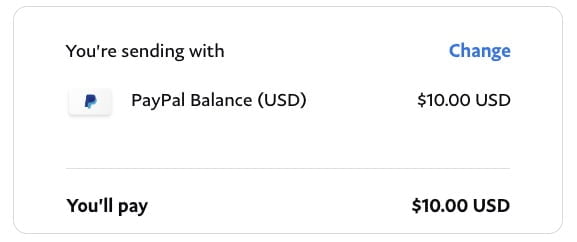
Tip: If you and the recipient can keep the transaction in the same currency (no conversion) and keep it domestic, that’s the easiest way to keep fees at $0.
Common Mistakes That Cause PayPal Fees
- Choosing Goods & Services instead of Friends & Family
- Using a credit card (often triggers a fee)
- Sending internationally without checking the fee preview
- Triggering currency conversion without realizing it
- Using Friends & Family for business transactions (can reduce buyer/seller protections and may violate intended use)
Frequently Asked Questions
It’s usually free for domestic transfers when funded by a PayPal balance or a linked bank account. Fees can apply if you use a credit card, send internationally, or need currency conversion.
For Friends & Family, the recipient typically does not pay a fee for receiving money. For Goods & Services payments, PayPal charges a seller fee to the recipient (the sender usually does not pay that fee).
Before you send, confirm three things on the preview screen: (1) Friends & Family is selected, (2) you’re paying with PayPal balance or a linked bank account, and (3) the fee line shows $0.00 (or your local equivalent).
The most common reasons are: you selected Goods & Services, you chose a credit card, it’s an international payment, or currency conversion is happening. Check the payment preview screen and PayPal’s official fee table for your country.
No. PayPal shows any applicable fees before you confirm the payment. If there is a fee, it should appear on the review/preview screen.
Last updated: January 2026





