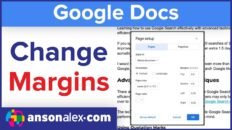Update: The tutorial on this page is still relevant but I recommend watching my most updated tutorial on Google Drive first and then referring here for additional information.
Knowing how to revert to an earlier Google Doc version is very important in recovering old data and / or tracking changes that other users have made.
Google Drive features a revision history tool that allows users to view and revert to older versions of a particular document if unwanted changes have been made.
The video above shows users how to use the Google Drive revision history tool and provides an overview of the made benefits of revision history.
Some of the revision history features discussed are:
- How to access Google Drive revision history
- How to revert to an older version of a document
- How to distinguish which changes were made by a particular user
- How to tell on which date and at what time certain changes were made
The revision history tool in Google Drive ensures that data will never be lost. It also protects documents from being sabotaged. Users can make destructive changes in document but other collaborators have the ability to revert to an older version of the document wiping out the unwanted changes.
The revision history tool can also be used simply to review changes that have been made on a document without actually having to revert and undo those changes.
Additional videos in the Google Drive video series will include detailed instruction on using all features of Google Drive including file storage, document creation and document sharing.
As more videos in the series are published, they will be linked to in this post.
Don’t forget to let me know in the comments section which features you’d like to see covered in the Google Drive tutorial series!
Google Drive Tutorial Video Series:
Google Drive Introduction and Overview [Video]
Google Drive User Interface Tour [Video]
Creating Documents in Google Drive [Video]
Using Revision History in Google Drive [Video]
Adding, Replying and Managing Comments in Google Drive [Video]
As always, if you find this video helpful, I would really appreciate a thumbs up and you may also want to think about subscribing to my YouTube channel.