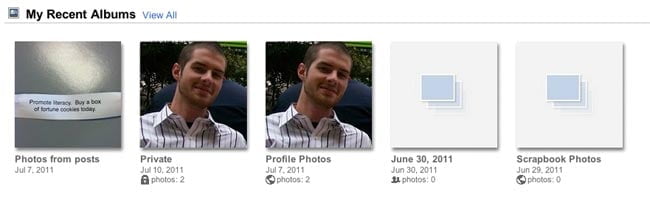Yesterday I was playing around in Picasa and I decided to move some images from one album into my Google Profile Photos Album. Upon returning to Google+, I noticed that if you click on my main profile image, it will rotate to the next one.
I think this is a great feature that Facebook really could have used.
In order to make this feature work, you need to move more images into your Profile Photos Album. Unfortunately you can only add one at a time in Google+ right now.
Add Single Photo to Google+ Profile Photos
- Click on the profile tab.
- Click “Edit Profile” in the top right of the screen.
- Click “Change Photo” below your current profile photo.
- Click “Done Editing“.
In order to add multiple photos at once need to go to Picasa, a Google owned photo sharing service and organize your photos there.
Using Picasa to Organize Your Google+ Profile Images:
- Go to Picasa.Google.com and sign in with your normal Google username and password.
- Click on the album that contains the photo(s) that you would like to rotate on your Google+ profile.
- Once inside the album, click “Organize“.
- Click on the photo that you would like to move to your profile album.
- On the top right of the screen, click on “Move“.
- In the box that pops up click, “choose can existing album“.
- In the box that pops up click on the album titled “Profile Photos” and then click “Select Album“.
- Repeat these steps for as many photos as you would like.