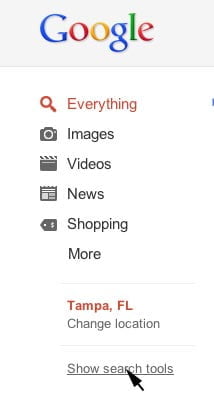The internet has only been around for 15-20 years. Because of that, the problem of outdated search results has not been very evident until recently. Traditionally, all search results were relatively recent because it was simply impossible for them to be older than the internet itself.
As technology continues to evolve exponentially, services and processes are updated more frequently, causing articles to become outdated more frequently.
This is why I would like to tell you about my favorite feature of Google Search: The ability to only display articles from within a specific time frame.
This is very useful for finding recent news articles, updated tutorials, how-to articles or recent developments regarding companies and individuals.
Searching Google Using a Specific Range of Time or Date:
- Go to Google.com and search for whatever you’re looking for like you normally would.
- On the left side of the page click “Show Search Tools“.
- You’ll now see a list of different search options. Notice that “Anytime” is currently highlighted in red. To see results from a different span of time, select the appropriate option from the list. Notice that you can also define a “Custom range…
You now have a lot more control of your search results than you did before. As I stated earlier, this is really useful for finding up-to-date tutorials. It is also very useful for news.
For example, if you want to know the latest news regarding, “Google Search Options”, you probably don’t want to see articles from 2004. To avoid this, run a search for “Google Search Options” and then change the time frame to the “past year” and you’ll only see recent articles related to Google Search!