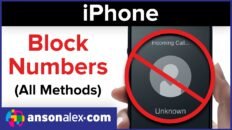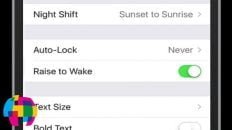How can I search using Spotlight the iPhone 5s, 5c, 5 and devices running iOS 7?
Apple has changed the way that users access Spotlight search in iOS 7 and made it easier for users to access.
Instead of swiping left from the home screen, users can snow swipe down on any of the iPhone home screens. A small spotlight search area will then appear on the top of the users screen. As soon as the user begins to types in the search area, the results will be begin to take up the entire screen.
This change makes using Spotlight even easier and less intrusive feeling than before on iOS.
See Also: How to close background apps in iOS 7.
Spotlight search on iOS allows users to search their contacts, applications, music, podcasts, videos, auidobooks, notes, events, mail, voice memos, reminders and messages. In many occasions it is quicker to use Spotlight than it is to manually navigate to the particular item’s location on the iPhone, iPad or iPod.
If you also use Mac computers, spotlight is available by going to the top right corner of your screen or by using the shortcut “command + space bar”.
Full iOS 7 Tutorial Playlist on YouTube: