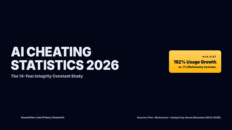As the number of iPhone and Android smartphone users in the World continues to rise, so does the number of security and identity theft related issues.
Losing a smartphone can cause a lot of problems as the phones often times contain bank account information, personal photos and sensitive emails.
See Also: Smartphone Usage Statistics 2012 [Infographic]
In order to increase awareness and make sure you’re protecting your personal data, an infographic (posted below) was recently published by BackgroundCheck.org containing information on how to prevent and protect data on your iPhone or Android enabled device.
The infographic contains information gathered in a study where 50 iPhones were purposely “lost”. After the phones were lost, the researchers recorded the actions that the “finders” of the smartphones performed on the phones.
iPhone and Android Security Issues 2012 Infographic Highlights:
- 72% of smartphone finders click on a file named “private photos”.
- 57% of smartphone finders clicked on a file called “saved passwords”.
- 43% of finders click on an app called “online banking”.
- 50% of the smartphones were returned even though all of them contained owner contact information.
- 75% of smartphone owners do not password protect their phones.
Tips to Protect Data on an iPhone or Smartphone:
- Password protect your device.
- Use a security app – I use Lookout for Android.
- Display you contact information on the outside or on the login screen of your iPhone or Android smartphone.