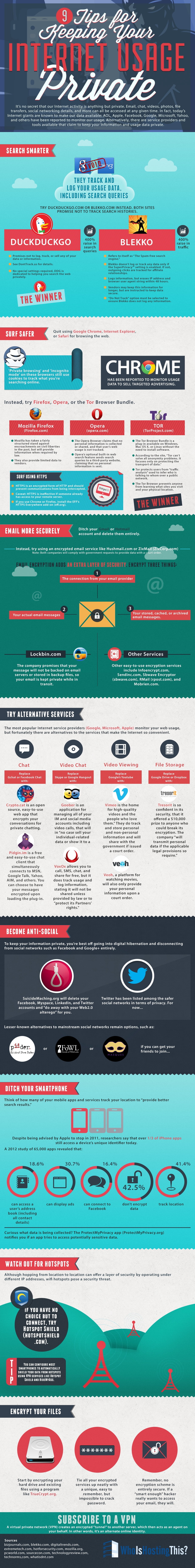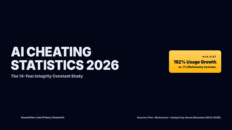Looking for some internet privacy and security tips for browsing the web in 2014?
As more and more people are using social networks and sharing personal information on the internet, the question of how to remain private while using the web is becoming more and more common.
An infographic was recently published by WhoIsHostingThis.com that provides a number of statistics regarding internet privacy as well as tips on how to safely browse the web in 2014.
See Also: Smartphone Usage Statistics 2012 [Infographic]
Search Engines That Don’t Track Queries
The infograhic starts out by providing a couple of options for people who are looking to search the web without their search queries being tracked. The infographic compares both DuckDuckGo.com and Bleeko.com and concludes that DuckDuckGo is the best service to use for users looking for a search engine that does not track search history.
Safest Internet Browsers to Use
The infographic then suggests that users forgo using Internet Explorer and Google Chrome for more secure internet browsers such as Mozilla Firefox, Opera and the Tor Browser Bundle.
We all know that Tor is the way to go if you want to remain private while surfing the web. Tor was once supported by the US Navy and prevents almost all forms of internet tracking, including location.
Additional information included in the infographic:
- Suggestions for the most secure email services
- Tips on secure video, file storage and chat services
- Information on how to delete online accounts
- Possible social network alternatives to Facebook and other main stream networks
- Statistics on the privacy of apps on smartphones
- Information on avoiding wifi hotspots to remain more private
View more infographics from AnsonAlex.com.