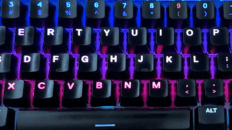Typing speed is one of the most common “computer skills” people try to measure — but the important part is understanding what the number actually means and how to compare results fairly over time.
This guide explains the major typing speed metrics (WPM, CPM, etc.), how accuracy is handled, why different typing tests can give different results, and how to measure your true improvement consistently.
How is typing speed measured?
Typing speed is usually measured in words per minute (WPM). Depending on the language and test, you may also see characters per minute (CPM), keystrokes per hour (KPH), or other variants.
1) Words per minute (WPM)
WPM is the most common metric in English and many other languages that use spaces between words.
Because real words vary in length, typing tests use a standardized definition:
Standard WPM uses “1 word = 5 characters” (characters typed ÷ 5), then normalizes that to 60 seconds.
In plain terms, most tests calculate WPM like this:
- WPM = (total characters typed ÷ 5) ÷ minutes elapsed
This standard lets you compare results across different passages, even when the “real words” aren’t the same length. :contentReference[oaicite:0]{index=0}
2) Gross WPM vs. Net WPM (and why sites disagree)
Many sites show multiple speed numbers. The two most common ideas are:
- Gross WPM (sometimes called “Raw”): how fast you typed, without fully penalizing mistakes.
- Net WPM: a speed score that penalizes errors (and sometimes uncorrected errors) to reflect more realistic performance.
There isn’t one universal penalty system. Some tests subtract a fixed amount per error; others only count correctly-typed words; others treat corrected mistakes differently. That’s why you can type the same session on two different sites and get different “WPM.”
Best practice: pick one measurement method (and ideally one site) and track your progress using the same rules each time.
3) Accuracy (what it usually means)
Accuracy is typically the percentage of characters (or sometimes words) typed correctly compared to the target text. Some tests count a mistake even if you backspace and correct it; others treat corrected errors as “fine.”
That’s why I like using a simple combined score that rewards balanced typing: fast and accurate.
True Typing Speed (TTS) formula
True Typing Speed (TTS) = WPM × Accuracy percentage
Example:
- 80 WPM at 85% accuracy
- 80 × 0.85 = 68 TTS
This encourages the best habit for real-world typing: accuracy first, then speed.
4) Characters per minute (CPM) and international typing
CPM (characters per minute) is common when a “word” isn’t as cleanly defined, or when a test wants a more granular metric than WPM.
Depending on the language and the input method, you may also see variants like:
- KPM (keystrokes per minute): often used when the physical keystrokes matter more than “words” (for example, some language input methods).
- KPH (keystrokes per hour): common in data entry / clerical contexts.
The key point: WPM is not the only valid metric globally. If you’re comparing internationally, make sure you’re comparing the same unit (WPM vs CPM vs KPH) and the same rules.
5) Test length (why 20 seconds is useful, but not “final”)
Short tests (like 15–30 seconds) are great for a quick baseline, but they can be “spiky” — one stumble or one lucky smooth run can swing your score.
If you want the most trustworthy measurement, also track a longer test occasionally (like 60 seconds or 2 minutes), and keep the conditions consistent (same keyboard, same posture, similar time of day, etc.).
Typing Speed Test (20 seconds)
This quick test starts automatically on your first keystroke and runs for 20 seconds. It estimates your WPM and accuracy, then calculates a “True Typing Speed” using WPM × accuracy.
How to improve your typing speed (the easy way)
If you want the biggest improvement fastest, focus on these in order:
- Accuracy first (clean inputs build real speed)
- Consistency (10–15 minutes daily beats 2 hours once a week)
- Proper technique (home row + correct finger use reduces wasted motion)
- Measure with the same rules (same test style, same duration, same scoring)
If you’re learning touch typing or fixing bad habits, my free typing tutorial includes a keyboard finger chart and step-by-step lessons. You can also watch my typing tips video below.