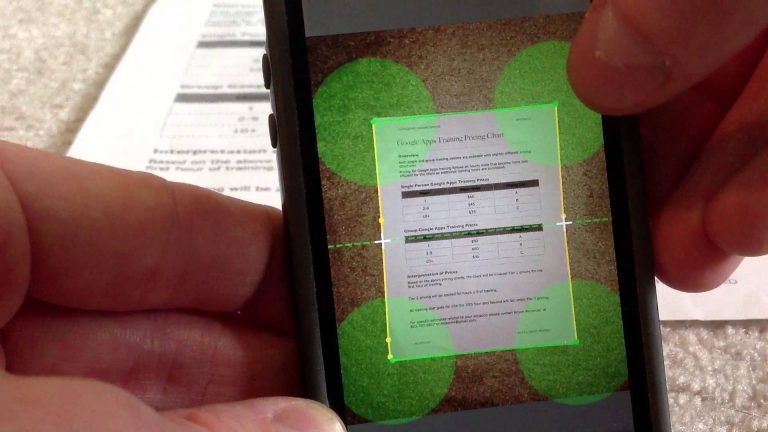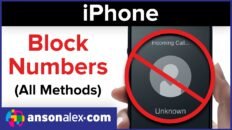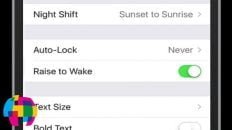The best scan to PDF app for iPhone and iPad, in my opinion, is reviewed in the video above and I provide demonstration on how to use the app to take a photo of a document and then send the document in PDF format via email.
The scan app that I recommend is called DocScan Pro – I use it for all of my scanning needs.
I was in no way compensated by DocScan for this article / video – I’m just trying to help out my readers and viewers by giving my honest opinion on what I think the best iOS app for scanning is.
DocScan Pro does cost money – $1.99 for the iPhone version and $3.99 for the iPad version. I personally think that the iPhone version is more intuitive anyway because it is easier to take photos with a smaller device.
See Also: iOS 7 – Battery Life Improvement Tips for iPhone, iPad, iPod Touch
There is also a free version of DocScan but I believe there is a limit on the number of documents you can scan.
When using DocScan Pro, users have the option of scanning multiple documents into one PDF file if they wish. I’ve faxed signed contacts back using DocScan Pro.
If you’re going to be using the app for your business, the $1.99 fee is incredibly more economical than purchasing an entirely new scanner!
Don’t forget to check out my other iOS 7 tutorials:
(Click on the top left corner of the video window below for a list of all tutorials in the playlist)
As always, if you find this video helpful, I would really appreciate a thumbs up and you may also want to think about subscribing to my YouTube channel.