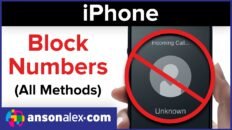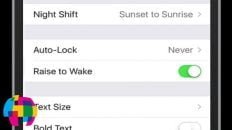I cannot delete photos from my iPhone in the “Photo Library” section. There is no trashcan symbol!
If you’re experiencing this problem, you’re not alone.
First off, let me guess that the photos you’re trying to delete aren’t actually photos that you took with your iPhone camera, right?
See Also: Tips for Using Siri on the iPhone and iPad [Video]
Most likely, the photos that you cannot delete from your iPhone are photos that were uploaded from your computer.
Unfortunately, there is no way to delete these photos by using your phone. You can search for a solution all you want but it will be in vein.
There is, however, a way to delete these photos but plugging your iPhone into your computer and accessing iTunes.
The video tutorial below will walk you through all of the necessary steps to delete photos from your iPhone that are in the “Photo Library” albums or any photos on your iPhone that cannot be deleted because there is no trashcan symbol being displayed.