The above video tutorial shows users how to use GitHub to manage software development. GitHub allows developers to manage projects by providing a cloud-based solution that includes code repositories and change tracking.
The platform allows multiple developers to collaborate on the same project and to ensure that there is no loss of data and that all code updates are transparent and reversible.
GitHub is an industry standard choice when it comes to code repository solutions – regardless of the platform that is being developed for.
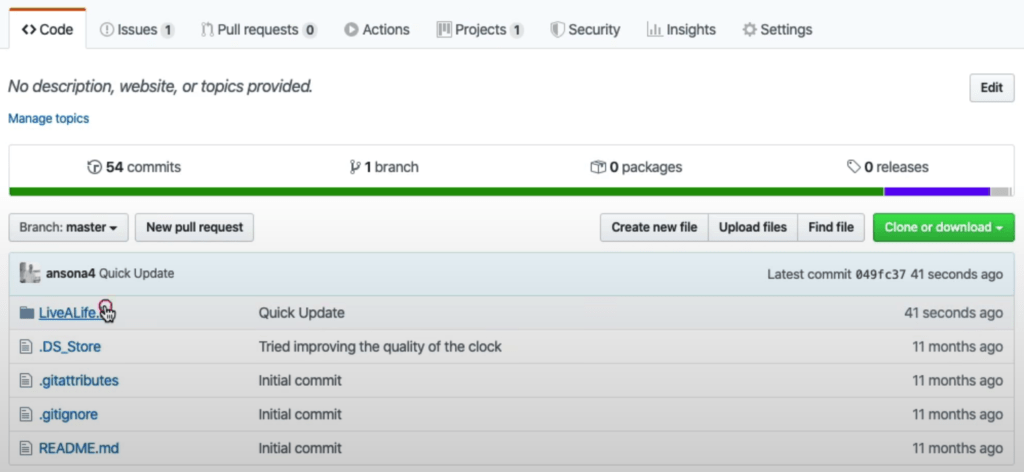
Primary Features of GitHub:
- Team management for developers
- User-friendly code review
- Project management
- Integration with a variety of development platforms
- Code security and backup
- Cloud storage and hosting
How is GitHub actually used?
Let’s look at a use case example.
A developer is working on a new project and will be receiving help from some other developers remotely. When the project begins, the developer connects the coding platform he will using (Visual Studio, Unity, Sublime, etc.) with GitHub.
The developer then creates the first set of project files. After they are created, the files are synced from the developer’s local computer to the file repository on GitHub. The files are automatically versioned and timestamped.
If help is needed from another developer, they can access and view the project files remotely through GitHub. They can make changes that will be viewable (and reversible) through GitHub. Projects can even be forked – meaning the project is split into multiple projects based on a core set of code.
Even solo developers can benefit from the version history, code repository and organizational features of GitHub.
Most professional developers use some form of repository system, even if it isn’t GitHub.
Similar tools include GitLab, BitBucket and SourceForge.
For a good walkthrough on how to setup and use GitHub for the first time, check out the GitHub video tutorial for beginners above.





