There was once a time on the Internet when it seemed like the majority of websites had accurate dates alongside their articles and blog posts.
It may surprise you to know that those dates (even when you see them in Google Search) are simply dates that the webmaster decided to publish. I have pages that have been up since 2011 that, if I changed the date of the article in my content management system (WordPress), Google would then show that new date in search results.
To put it more directly, the dates you see in Google aren’t accurate at all.
Additionally, it seems like most websites, nowadays, choose not to include dates anyway. What’s up with that?
Take a look around the article you’re reading right now. Can you tell me when it was first published?
You will be able to after watching the video above or reading until the end!
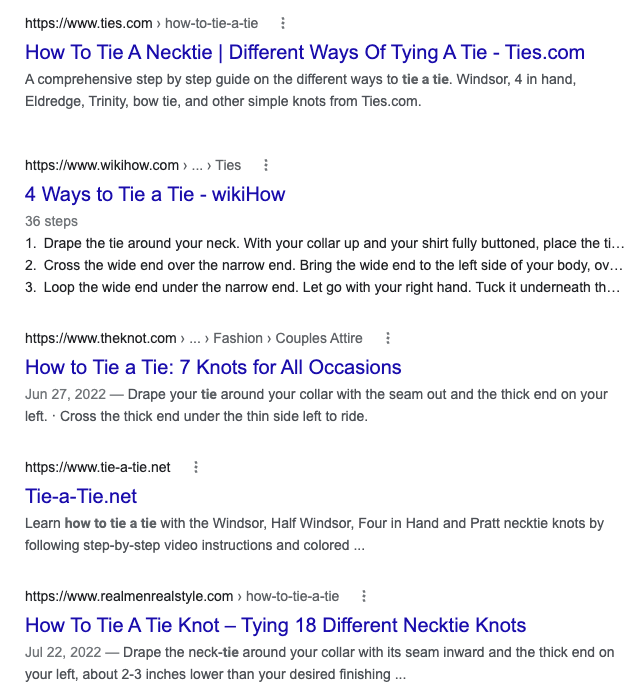
What date is shown for articles in Google Search results?
A variety of different dates can be displayed in Google Search results.
The date shown may be:
- The first time Google indexed the page
- The date specified by the creator of the page
- Based on some other markup or information on the webpage in question
It certainly isn’t always the actual date that the web page or article first appeared on the internet.
As far as the date you see on webpages goes, that date can be any date the publisher wants it to be so, unless you trust the publisher, you can take it with a grain of salt.
Is there a way to find out the real date? Yes, keep reading or watch the video above!
Why are dates missing from some search results and articles?
As I mentioned above, if a publisher doesn’t want to include a date on their website, that’s their choice.
As far as Google Search goes, they seem to respect the wishes of publishers and will omit the publication date of a webpage or article if the publisher asks them to.
So, for those of us using some SEO plugins and such on our sites, we simply have a box that says, “hide post dates from search results”. So, we check it and, that’s it, no more dates in search results.
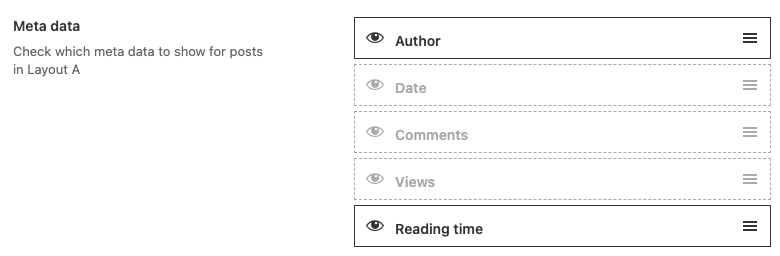
Why do publishers omit dates from their content?
There can be multiple reasons why publishers decide not to put dates alongside their content.
At its core though, this choice is generally made to stop users from leaving pages that they feel are too old or outdated for what they’re looking for.
It’s not to say that all publishers who exclude dates have outdated content.
A good publisher will keep their content up-to-date but, by removing the date from their material, they avoid a potential bias from visitors.
Besides, for publishers that are updating their content regularly, it can be difficult to decide which date to put alongside an article that has evolved over years.
Excluding dates may seem sneaky but it’s pretty standard for websites in many niches nowadays so the dates are gone for good.
Are they really though?
Nope, I’ll show you how to dig them up!
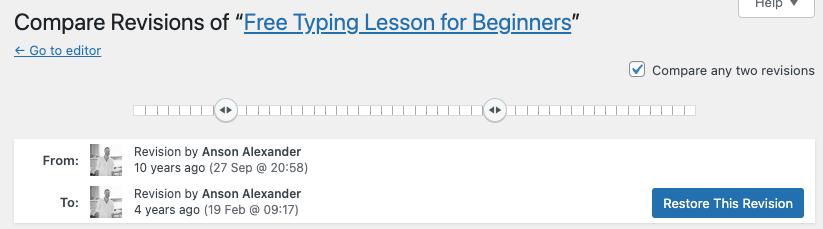
Find the Hidden Date that an Article was First Published
Okay, yes, this section actually contains the information that you came to find.
The trick that I’m about to show you will give the date that an article was first indexed by Google. It doesn’t guarantee that it was the original date of publication but, if Google didn’t find it before then, not many others did.
- Copy the following URL to your clipboard and paste it in the address bar of a new tab in your browser.
https://www.google.com/search?tbs=cdr%3A1%2Ccd_min%3A1%2F1%2F2000&q=site%3Ahttp%3A%2F%2FURLGoesHere&safe=active&gws_rd=ssl - Copy the URL of the webpage or article that you want the first indexed date of.
- Paste the URL over the “URLGoesHere” portion of the address previously pasted into a new tab.
- Press enter or return.
- View the results below to see the date that Google first indexed the webpage or article.
I have tested this method of getting the first date of index and can confirm that it works properly.
I have an article that was originally published back in 2012. I have updated the article numerous times over the years. It was last updated about a week ago. As this was a big update, I modified the publication date to be the current date.
If I were to show the date on the article, it would appear as a brand new webpage.
Using the above trick in Google Search, however, I am displayed with the original date that the page was first indexed by Google:
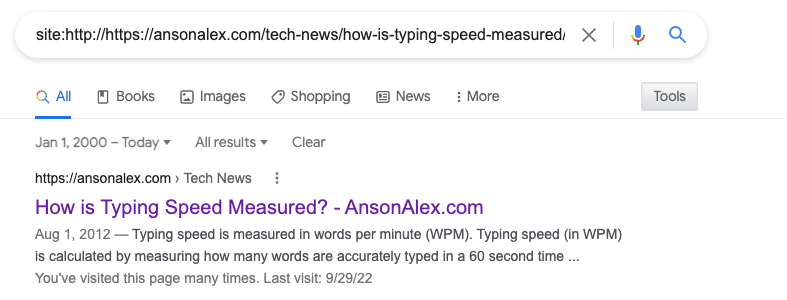
As you can see, Google shows the original publication date, despite this article having been updated 54 times over a 10-year span.
If you look at the search result above, notice that a “site:” search was performed for the link that I pasted and the date range was set to look for anything between the year 2000 and the present date.
So could you just perform a search like that instead of copying and pasting the URL given above?
Yes, you can!
Alternate way to find the date a webpage was first published:
- Copy the URL of the webpage that you want the publish date of.
- Go to Google.com.
- Type the following in the search box:
site: - Paste the copied URL after “site:” in the search box.
- In the search tools, set the date range from 2000 to whatever the current year is.
- Perform the search to see the date Google originally indexed the webpage.
As far as it goes right now, this is the easiest and most accurate way to find when a specific webpage (not domain) first appeared in Google Search.
I plan to create a tool to make it easier to display search results and will update this page accordingly when it has been released.





