Facebook recently released a new feature that will automatically recognize your face in pictures uploaded to Facebook. The feature uses facial recognition to scan images and then suggests that your friends tag you in the picture(s). The feature is fully functional for Australian users and the privacy setting has already been implemented for U.S. users.
Whats the scariest thing about it? By default the feature is turned on. That means you have to actively and manually turn the feature off.
If you haven’t realized the creepiness of the Facebook facial recognition system yet, check out the PCWorld Article explaining the new feature.
Heres how to turn off Facebook Facial Recognition:
- Navigate to your privacy settings within Facebook:
- Click on “Customize settings“:
- Navigate to the “Things others share” section and next to the “Suggest photos of me to friends” section click “Edit Settings“:
- In the “Photos: suggest tags” pop up window, click on the drop down menu, select “disabled” and click “Okay“:
You have successfully disabled Facebook facial recognition for you account!

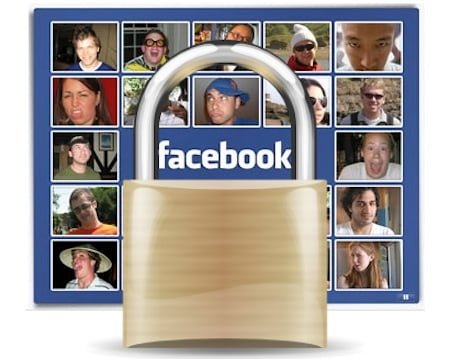


![How to Hide Personal Information on Facebook Profiles [Video]](https://ansonalex.com/wp-content/uploads/how-to-hide-personal-information-1-232x130.jpg)

