Over the past couple weeks a lot of Facebook users have been reporting a bug with the Facebook home page. It is not loading properly and the users are seeing a white or blank page only.
Since the release of Google+ in July of 2011, Facebook has been releasing update after update in an attempt to maintain their position as the leading social media platform without following through to see if there are any bugs with the releases.
Facebook has been rolling out Facebook Timeline to most of its user base and it wouldn’t surprise me if this bug had something to do with the Timeline update.
Although there is no specific solution to the white screen problem on the Facebook homepage, there are a few reported fixes that have worked for some users.
See also: How to Prepare Your Facebook Profile for the Timeline Update
Solution 1:
Try accessing Facebook using https:// instead of http://. To do this, type https://facebook.com into your browser address bar and navigate to your homepage to see if the issue is resolved. If not, move on to solution #2.
Solution 2:
Reconfigure your network settings to use IPv4 instead of IPv6. Although this solution is temporary because we will all need to use IPv6 at some point in the future, many users have reported that changing their network settings have resolved the problem.
Reconfiguring your network settings depends on the operating system you are using but you should be able to find the proper setting by accessing your wireless or wired network settings. If this does not resolve your issue, move on to solution 3.
Solution 3:
Although this solution was not reported to solve this particular problem, it is a general troubleshooting method for most internet based problems. Try clearing your browser’s cookies and cache and then try accessing Facebook again. Users have also reported that changing the way your homepage is sorted to “Top Stories” can help resolve the problem.
I will update this post as more solutions and fixes are reported. If you find a solution that is not listed above, please add it in the comments section below and I will update the post.

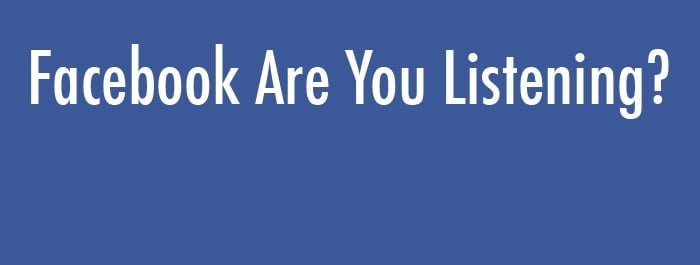


![How to Hide Personal Information on Facebook Profiles [Video]](https://ansonalex.com/wp-content/uploads/how-to-hide-personal-information-1-232x130.jpg)

