Facebook Timeline features a “friends” widget on each user’s profile that displays 9 of your Facebook friends.
One of the most common questions Facebook users have been asking is:
“How can I change which of my friends are featured on my Timeline profile?“
Unfortunately, as of right now, there is no way to manage or change which of your friends appear on your Facebook Timeline profile.
Facebook does have a page containing information on how Facebook calculates which friends are displayed on your profile.
According to Facebook, your featured friends may be determined by “who you interact with the most in Wall posts, comments and mutually attended events“.
Facebook also notes that your featured friends are not chosen “based on whose profiles you choose to view or who you interact with over messages and chat“.
Additionally, Facebook may decide to feature friends that you have listed as family or as being in a relationship with.
Information directly from Facebook:
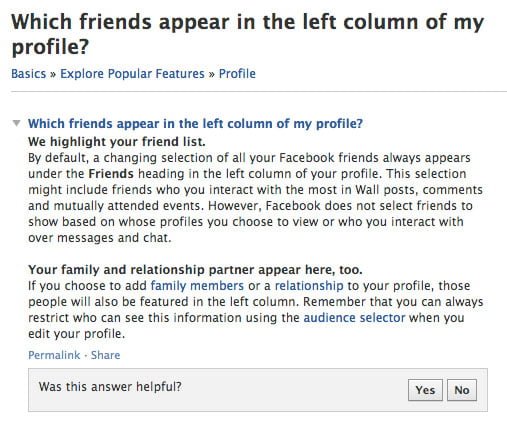
So, in short, Facebook does have an algorithm in place to decide which friends are featured on your profile but it is based on a number of different factors.
I hope that in the near future Facebook will allow users to manually decide which friends are featured on their Facebook Timeline profiles even though it may lead to some users getting their feelings hurt.



![How to Hide Personal Information on Facebook Profiles [Video]](https://ansonalex.com/wp-content/uploads/how-to-hide-personal-information-1-232x130.jpg)

