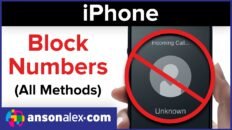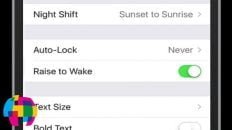How can I close running apps on the iPhone 5 and devices running iOS 6?
Closing applications on the iPhone can help save your smartphone’s battery life, reduce clutter and even increase the speed of your device.
See Also: How to Take a Screenshot on the iPhone 5 and iOS 6
A great way to find out which apps are using the most battery on your iPhone is to install the app developed by the AMP Lab at UC Berkeley called “Carat”.
The apps tracks your individual usage of apps on your phone and, after about week, provides detailed information on which apps use the most battery life and if they are using more or less battery in comparison to other iPhone users with the Carat app installed.
Closing apps on the iPhone is very easy and works the same way that it has on previous Apple devices.
The video below will not only show you how to close apps running in the background of your iPhone but also how to quickly switch from one running app to another and how to change your iPhone’s media volume without using the physical buttons on the side of the phone.