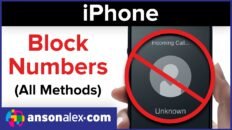The “Raise to Wake” feature of iOS 10 causes the iPhone’s screen to automatically turn on when it is picked up the user.
The above video tutorial shows users how they can disable this feature.
The feature can be disabled by doing the following:
- Navigate to “Settings”.
- Tap on “Display and Brightness”.
- Turn the “Raise to Wake” switch from on to off.
After following these steps, your iPhone should no longer automatically turn on when it is picked up.