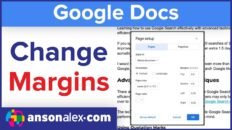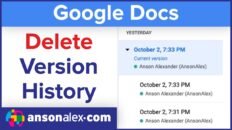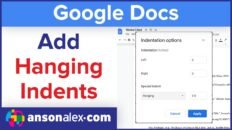The video tutorial above on using the Google Drive app for iPhone and iPad covers all aspects of using the Google Drive iOS app.
You can view and edit both documents and spreadsheets in the Google Drive iOS app. You can also share, move, delete and organize your “My Drive” by using the Google Drive app for iPhone, iPad and iPod touch.
You may also be interested in my most updated Google Drive tutorial:
If the Google Drive app video has a good reception, I will produce an entire video series on using different Google Apps with iOS.
Using the Google Drive app, you can stay up-to-date with the changes to file in your organization and always have access to view and edit important documents.
For large scale editing in Google Drive, a computer (or at least an iPad with a keyboard) is recommended as document composition is a bit more of a task when using a traditional touch screen keyboard.
As always, if you find this video helpful, I would really appreciate a thumbs up and you may also want to think about subscribing to my YouTube channel.