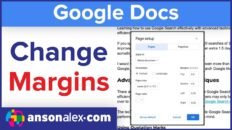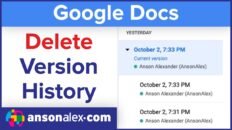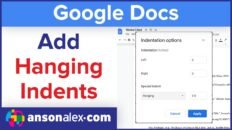Mass removing paragraph breaks in Google Docs is very useful when formatting text copied from another source. Copied text can be difficult to work with because it often has extra line breaks, spaces and indentations.
Unfortunately, the clear formatting feature of Google Docs doesn’t clean up these formatting errors.
Of course, you can also go through the document and edit it line by line. On large projects this method can be very slow and is recommended as a last resort.
To remove paragraph breaks and formatting errors in bulk you can use an add-on and complete large tasks quickly.
Using Text Cleaner to Remove Paragraph Breaks
- Click on the Add-ons dropdown menu at the top of Google Docs.
- Click Get add-ons from the menu.
- Search the marketplace for “Text Cleaner” and install the app.
- Select all of the text you’d like to format in Google Docs.
- Click on the Add-ons menu, hover over Text Cleaner and click Remove paragraph breaks.
There are also additional formatting options available in the Text Cleaner menu to handle other situations that may arise while using Google Docs.
I was not sponsored or compensated by this app – I just found it as a great solution to the problem and will update this post if more effective solutions (or built-in) solutions arise.