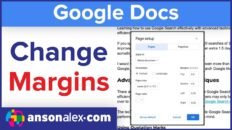The Introduction to Google Drive video tutorial below is part 1 of a 5 part series on the 2013 interface of Google Drive and Google Docs.
This video introduces users to Google Drive, presents some of the primary features of Google Drive and walks users through the process of uploading files to Google Drive.
See Also: Gmail Tutorial 2013 [Video]
Google Drive Tutorial 2013 Chapters:
- Introduction
- Composing Google Documents in Google Drive
- Sharing Documents and Folders
- Document Organization and Management
- Advanced Sharing and Permissions
- Third Party Apps in Google Drive
Introduction to Google Drive 2013
Google Drive is a cloud-based collaboration and word processing platform that is free to use. Google Drive can be thought of as a hybrid between the Microsoft Office Suite and Dropbox, a cloud-based storage platform.
Google Drive allows users to store any type of file in their Google Drive account and allows each user 5 GB of storage space for free. Dropbox, in comparison, only allows users up to 2GB of free space to begin with.
Google Drive also features a comprehensive word processing system that allows user to create and share documents from right within their internet browser instead of having to run a separate application such as Microsoft Office.
Google allows user to convert to and from many other word processing applications, including Microsoft Office.
I do not work for Google, nor was I compensated for the production of this video series. I am simply a Google Docs user (both personally and professionally) that would like to share my knowledge and insight with others to help provide a more seamless transition to Google Drive.
Feel free to share my video with others and if you plan on watching the entire Google Drive Tutorial 2013 video series, you may want to bookmark my post containing all 4 videos on the same page.
Enjoy!