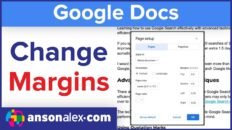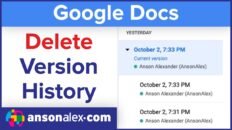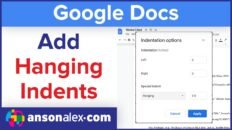The Creating and Adding Google Docs video tutorial below is part 2 of a 6 part series on the 2013 interface of Google Drive and Google Docs.
This video introduces users to creating Google documents in Google Drive using the web-based word processing suite.
See Also: Gmail Beginner Tutorial 2012 [Video]
Google Drive Tutorial 2013 Chapters:
- Introduction
- Composing Google Documents in Google Drive
- Sharing Documents and Folders
- Document Organization and Management
- Advanced Sharing and Permissions
- Third Party Apps in Google Drive
Creating and Adding Google Docs in Google Drive
Google Drive does not only allow users to store files online but also allows user to compose files in the Google Docs format using their web browser.
The Google Docs word processing suite includes the following document types:
| Google Doc Type: | Microsoft Office Equivalent: |
|---|---|
| Document | Word |
| Spreadsheet | Excel |
| Presentation | Powerpoint |
| Forms | N/A |
| Drawing | Visio |
After creating a document in Google Docs, the user can then share that document with another Google Docs user or convert the document into another filetype to email to a friend or coworker.
I do not work for Google, nor was I compensated for the production of this video series. I am simply a Google Docs user (both personally and professionally) that would like to share my knowledge and insight with others to help provide a more seamless transition to Google Drive.
Feel free to share my video with others and if you plan on watching the entire Google Drive Tutorial 2013 video series, you may want to bookmark my post containing all 4 videos on the same page.
Enjoy!